[Tutorial] How Malaysian user purchase cheap game in eShop Argentina
Just like other Nintendo switch users, i have tried many credit card to place order for a discounted game in Nintendo eShop Argentina however i get no luck to finish it using my credits cards at first.
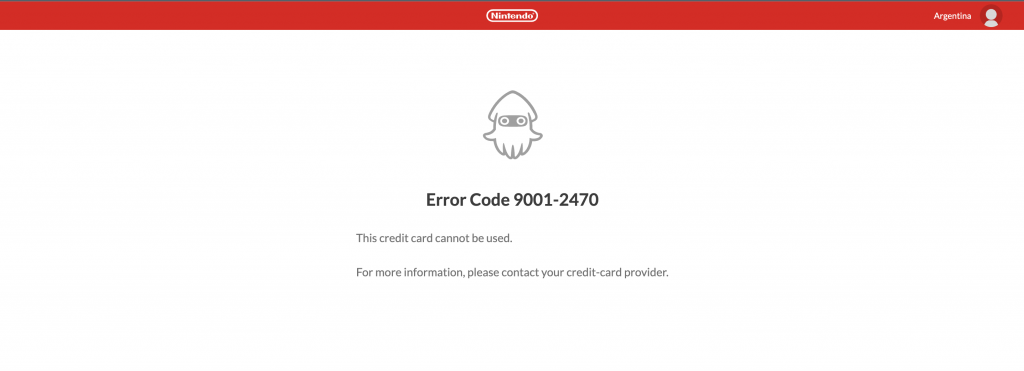
With just a little faith, i manage to figure out a way to achieve it by following steps :
1. Get ready BigPay using virtual card.
2. Get Ready Argentina Nintendo eshop account.
3. Go to Nintendo eShop from your console
4. Link Nintendo Switch Console account to eShop account (Argentina).
5. Click on top right corner (which is your account profile icon)
6. Go to Datos de la tarjeta de crédito
7. Enter BigPay virtual card details
8. For the Provincia, select Santan Cruz
9. For the CUIT / CUIL, key in 11-11111111-1 then click on Guardar
10. Now go to the game that you wish to purchase click on Proceder a la compra
11. Done !
Sign up at http://bigpay.link/referrals?referralcode=DBJDXOVPTT