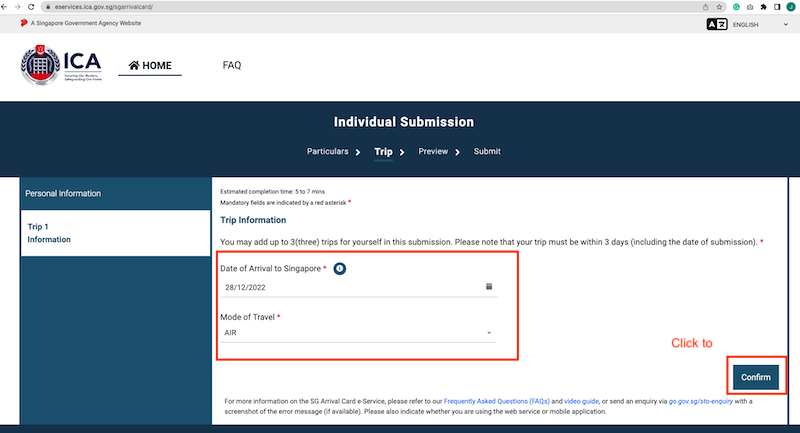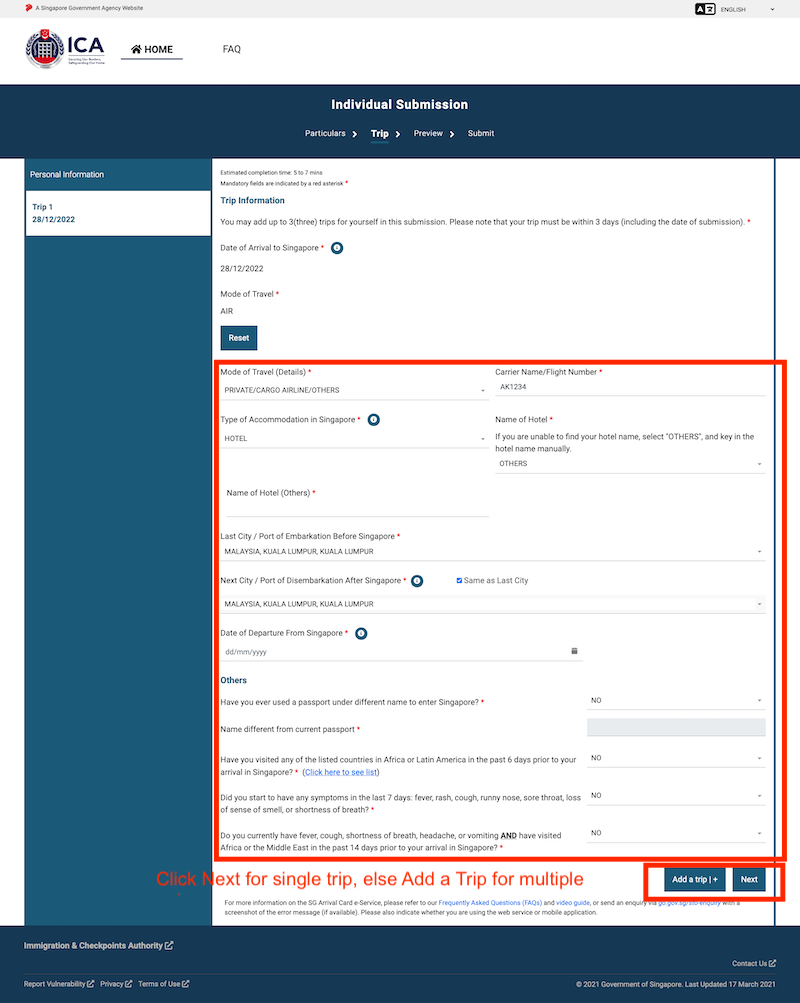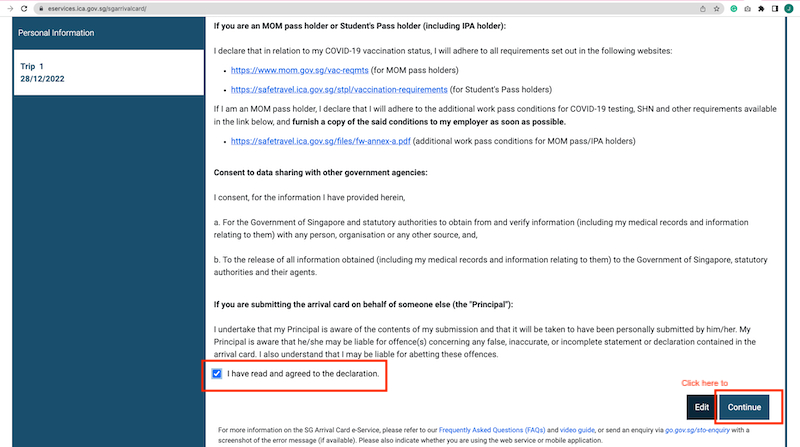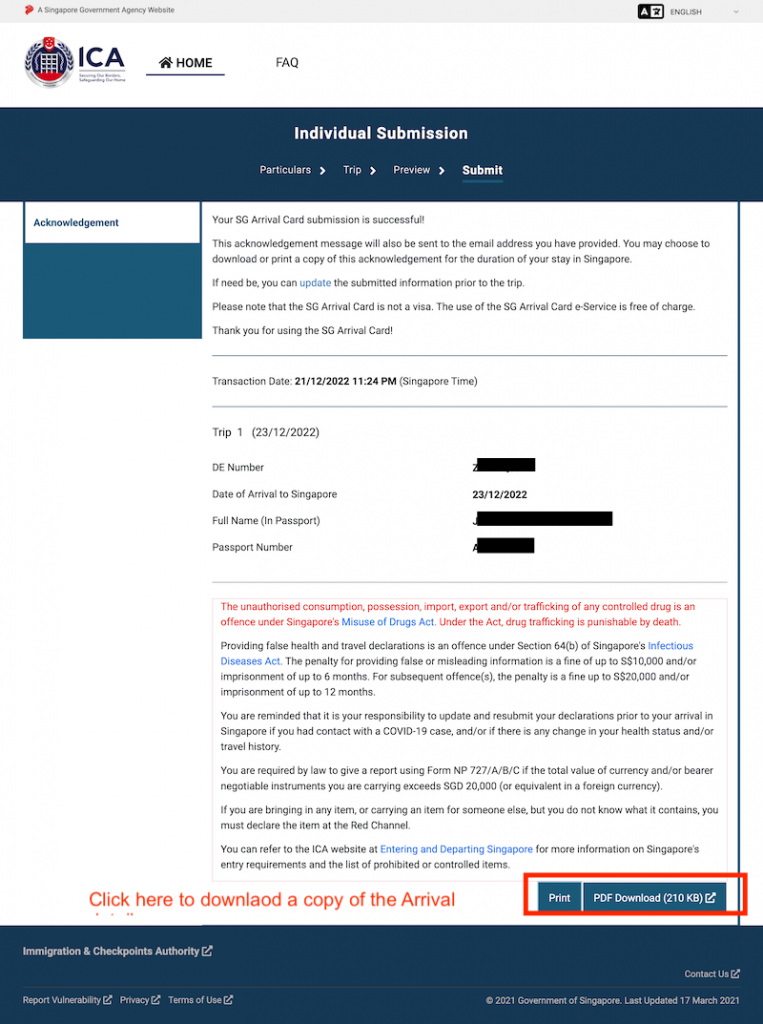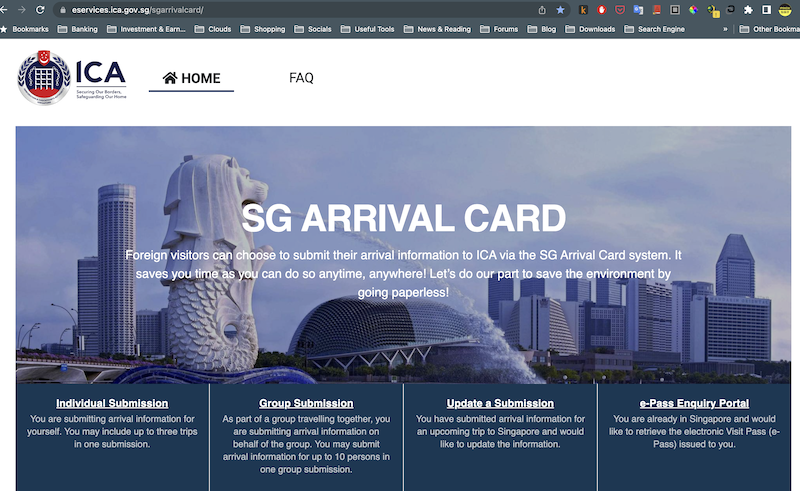[Tutorial] How to declare SG Arrival Card (white card) when entering Singapore
If we still remember the days we used to fill up the SG Arrival Card or a.k.a. white card before we entering to Singapore?

Now it is more GREEN and user friendly with e-service and paperless.
* Please note that declaration can only be done within 3 days prior to the date of arrival.
All need to do is visit to URL below to kick start the application in few steps.
https://eservices.ica.gov.sg/sgarrivalcard/
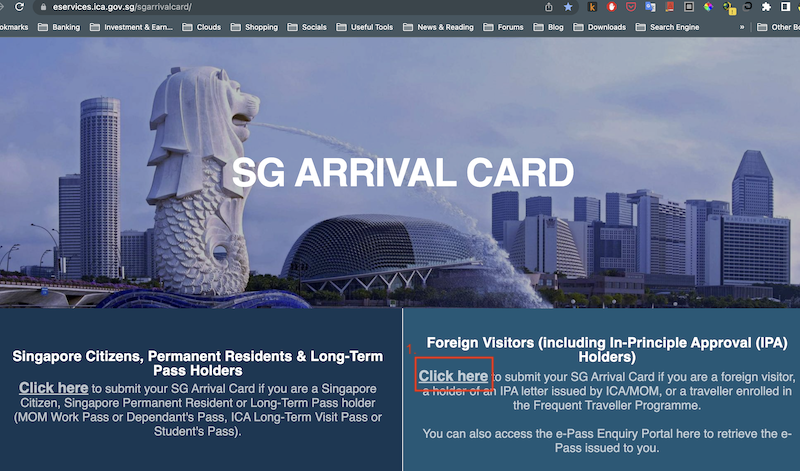
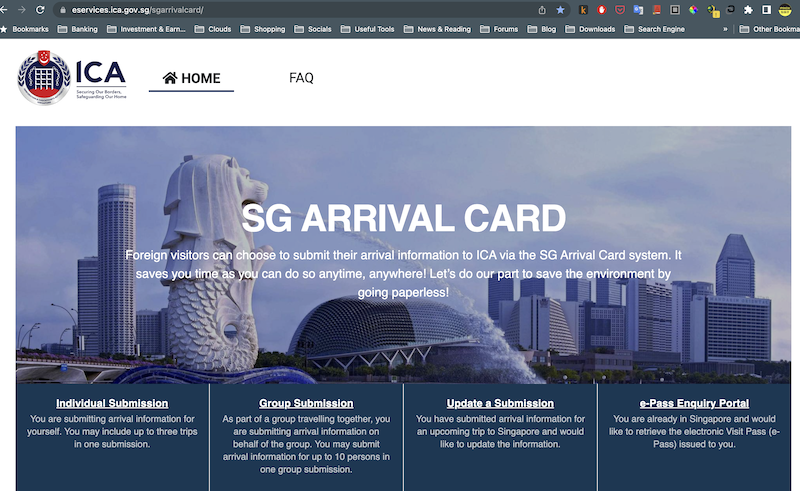
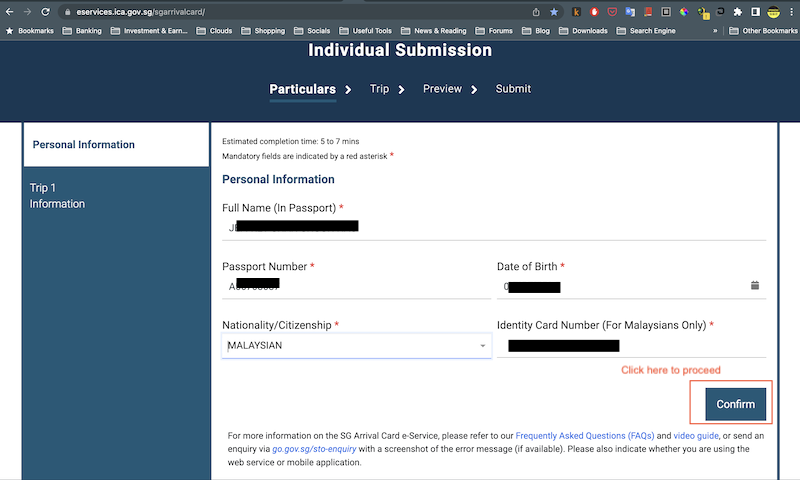
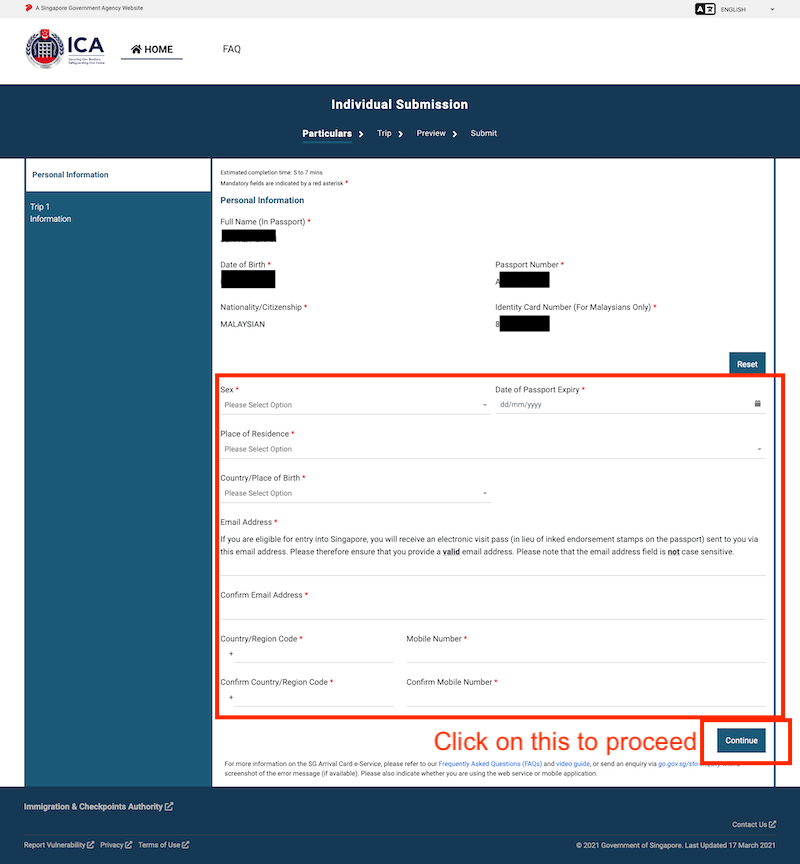
* You may choose other language on the top right icon.